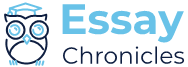Assignment 4: Entering Assets into the Learning Management System (LMS)
Due Week 8 and worth 150 points
Once your curriculum and assets have been approved by your professor, upload them into CourseSites.com at https://www.coursesites.com/webapps/Bb-sites-course-creation-BBLEARN/pages/index.html or Schoology.com at https://www.schoology.com/home.php to demonstrate how your material is delivered through an LMS.
Note: These are both free sites. Please check with your professor if you have access to a different LMS that you would prefer to use it instead.
In the LMS, complete the following:
I want you guys to pick one of your choice. You don’t have to upload the curriculum. I will do that. But it you want to upload it feel free to do it. My email is ratliff_larry@hotmail.
1. Create a course using your curriculum. Note: The course can be short and simple depending on the topic and curriculum of your course. The goal is to test whether the assets work functionally in the LMS.
2. Upload your learning assets into the course.
3. Invite your instructor to participate in the course as an instructor.
4. Invite two to three (2-3) classmates to participate into the course as student.
5. Perform two to three (2-3) tasks (e.g., respond to a discussion question, view a video, etc.) in the course that you are invited to participate.
Write a four to fix (4-6) page paper in which you:
1. Explain the method and process that you used for uploading and maintaining your assets into the LMS (e.g., determining where to place the assets, in what order, etc.). Next, explain how you will document the need for revisions to the course as well as the process you would recommend to keep your course design agile.
2. Examine your experience as an end user in the course in which you were invited to participate. Evaluate whether or not the navigation and display of the learning assets supported your ability to synthesize, analyze, and evaluate the course material. Include at least one (1) example of such experience to support your response.
3. Determine the main constraints of the course in which you were invited to participate. Suggest at least one (1) change that you would make to the menu options and the display in order to improve the user experience. Provide a rationale for your response.
4. Compare and contrast your experience as the person creating the assets in the LMS and your experience as a student in the LMS. Next, discuss on at least one (1) change that you would make in order to improve the learning assets and the display for your own course.
5. Provide at least two (2) reliable, relevant, peer-reviewed references (no more than one [1] used previously), published within the last five (5) years that support the paper’s claims.
6. Format your assignment according to the following formatting requirements:
- Typed, double spaced, using Times New Roman font (size 12), with one-inch margins on all sides.
- Include a cover page containing the title of the assignment, the student’s name, the professor’s name, the course title, and the date. The cover page is not included in the required page length.
- Include a reference page. Citations and references must follow APA format. The reference page is not included in the required page length.
The specific course learning outcomes associated with this assignment are:
· Describe reasons for modifying the menu options and display of a Learning Management System (LMS).
· Recognize various roles of users in a Learning Management System (LMS).
· Utilize an LMS to perform tasks and communicate to users.
· Design learning assets based on end user or organizational needs.
· Use technology and information resources to research issues in technology tools to manage learning.
· Write clearly and concisely about issues in technology tools to manage learning using proper writing mechanics.
Click here to view the rubric.