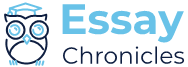First, find a partner to conduct a peer review. Both you and your partner need to have a completed draft submitted to the Canvas assignment as a Word document. Send a message to your partner using Canvas (or an agreed upon method) with your Rough Draft attached.
On a computer, read through your partner’s draft looking for ‘sentence level’ mistakes, issues of clarity, repetition, and Person Perspective -> do your best to point out concerns and offer solutions where you can by using the ‘Editing – Track Changes’ feature. Then, use the Peer Review Form/Checklist (102 Part II Peer Review New.docx
Settings Settings ) to help guide ‘revision’ ideas for your partner’s Part II. Add at least 2 ‘Comments’ to each paragraph – one, about the paragraph scope and structure, and a second, about the source use or support provided in the paragraph.
Finally, there are 4 questions at the end of the form. Please respond to each one with a ‘comment’ providing your feedback at the end of their draft.