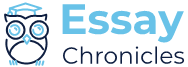Usability Assignment FAQs
Q: Do I understand correctly that this week’s paper is to be an assessment of how easy it is to use the system that I used in my workflow analysis assignment?
A: While the original intent of the course design was that you might use one system for each of the course assignments, the selection of the system is up to you to determine so that it is a valuable learning experience for you.
Q: If I understand it correctly, I am supposed to utilize heuristics and individual interviews to find that problem, and potentially others, and then come up with a solution for the problem(s)? Do I need to come up with more than one problem, and find solutions for each, or just one problem?
A: You are correct that you should use “heuristics” and may use individual interviews to identify a problem or problems although there are several options for assessing usability in addition to interviews. As one example, Lowry et al (2012) at the URL noted in the below reference, provides a list of questions within the appendix that may be helpful to some of you as you try to find a usability scale (questions) or to come up with your own questions. While the document does have some useful tidbits for those of you who want to immediately cut to the chase and look towards the end of the document, the idea is to give you a list of some questions. There are other tools available to provide sample questions as well.
Lowry, S. Z., Quinn, M. T., Ramaiah, M., Schumacher, R. M., Patterson, E. S., North, R., Zhang, J., Gibbons, M. C., & Abbott, P. (2012). Technical evaluation, testing and validation of the usability of electronic health records. Retrieved from http://www.nist.gov/healthcare/usability/upload/EUP_WERB_Version_2_23_12-Final-2.pdf
Q: Could you talk a little bit more about the different methods on the guidelines?
A: Please see comments below relative to some examples of the different methods.
1) Address a list of questions that you create or adopt from a source that you will identify (an example of adopted questions might be the referenced appendix).
2) Ask another party, via guided discussion, to assess the usability of the specified function/information system. This could be an interview. It would not even need to be in proximity of the system.
3) Observe a user completing the identified function, noting the length of time required for completion, any obstacles, and at the conclusion of the task, ask for an impression on usability/issues. An example of a usability tool is included as an Appendix in the Lowry et al (2012) reference. This might be an observation of one or more users WITH OR WITHOUT their knowledge, then followed by your questions and an assessment of what your observations and what you were told match.
You could also assess the usability of the system yourself.
Q: I don’t have a system available to me. What do I do?
A: Remember that everyone has a system available to them—the library, your online bank, your student records—even a website that provides information about your child’s homework assignments.
I hope that helps. If you still have questions, we can set a time to speak. Send me an e-mail and your phone number, time zone, and preferred times.
Q: I’m thinking the problems we are to identify are problems with the system we are assessing with the usability assessment, and then the next step is to find EBP recommendations to fix the problems with the system?
A: Yes—that is the idea ALTHOUGH perhaps you thought that the system seemed well-designed, but you thought you had a problem with your own walk-through of the system, such as that you don’t use all the functions or for some reason may not be the best “judge”? Or if you have a focus group, perhaps there were questions with what you asked the group? Just a few ideas of related problems that you might address via the literature.
Q: If I were to have an appendix that contains a questionnaire, would it be counted towards the maximum 5-page limit?
A: That is a great question. My inclination is to say “no”, that you have 5 pages of content that would exclude cover page, references, and appendix. I hope that helps.
Q: If we find the usability is poor due to too many clicks, slowness, or confusing UI’s, I am not sure how I would find EBP to demonstrate how I would fix this. I can find documentation and studies showing that information systems are better accepted and function better with easy-to-navigate UI’s, but not specifically what type of UI and speed is best. Am I reading too much into this section?
A: If you have evidence (and in research studies) that shows that decreasing the number of steps/screens led to improved user satisfaction, better completion, or compliance, that would be evidence for that section. It is not always possible to find studies that focus on a specific application, so we need to look at evidence that can be generalized to our purposes. I hope that helps. Confusing screen design no doubt also has considerable research as in what is the “ideal” placement of important information on a screen.