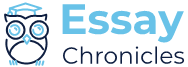For each of the tables, replace the text enclosed in angle brackets with your responses. Carefully review the project directions in the Project 1 Instructions and Rubric section of the course to ensure that you successfully complete this assignment.
Step 1: Identify and examine state standards.
Content Standards Analysis Learning Objectives ISTE Student Standards Alignment Notes/Explanation
Operations and Algebraic Thinking
(California State Board of Education, 2013). The domain entails the representation of multiplication and division with objects, mental images, sounds, equations, and acting out situations. It involves gaining fluency with multi-digit multiplication calculations and understanding of the division of quotients involving multi-digit dividends (California State Board of Education, 2013). Use the four operations with whole numbers to solve problems:
Clearly interpret multiplication equations while using verbal statements of multiplicative comparisons as multiplication equations.
Correctly use the four operations to solve multi-step word problems with whole numbers and correctly interpret calculations with remainders.
Divide or multiply word problems based on multiplicative comparison using equations and drawings for the unknown number.
Computational Thinker
(ISTE, 2017). The “computational thinker” standard aligns to the lesson as it encourages solving problems by computing data through algorithmic thinking (ISTE, 2017). Therefore, the standard is relevant to the lesson as students will create the strategies to solve multiplication and division problems in the ways that enable them to develop and test solutions as the problems will be broken down into component parts.
Gain familiarity with multiples and factors:
Find all factor pairs for whole numbers in the range of 1-100. Understand that a whole number is a multiple of its factors and identify whether the provided whole number ranging from 1 to 100 is composite or prime.
Create and analyze patterns:
Generate a pattern or a number that follows a particular rule and identify unique features of the patterns.
Number and Operations in Base Ten (California State Board of Education, 2013).
This domain provides an understanding of fluently adding and subtracting multi-digit whole numbers by using algorithms and recognizing that a one-place digit in a multi-digit whole number represents ten times what it represents in the place to its right (California State Board of Education, 2013). Generalize place value understanding for multi-digit whole numbers:
Use the understanding of place value to round multi-digit whole numbers.
Read and write multi-digit base-ten numerals, number forms, and expanded forms.
Use place value understanding and properties of operations to work out multi-digit arithmetic:
Multiply whole numbers of up to four digits by a one-digit whole number and two two-digit numbers while explaining the calculation using equations or area models.
Find whole-number quotients and remainders with four-digit dividends.
Computational Thinker (ISTE, 2017).
This standard is relevant to the lesson as it challenges students to break problems into component parts and use them to solve the presented problem (ISTE, 2017). They are encouraged to demonstrate the understanding of the problem by using algorithmic thinking to design and automate solutions. Therefore, students can employ their individual strategies for understanding and solving problems with multi-digit whole numbers.
Number and Operations – Fractions (California State Board of Education, 2013). This domain aims to develop an understanding of fraction equivalence, addition, subtraction of fractions with likely denominators, and multiplication of fractions by whole numbers. Develop extended understanding of fraction equivalence and ordering:
Explain why fraction a/b is equivalent to (n×a)/(n×b) with the aid of visual fraction models.
Compare two fractions with different numerators and denominators while recognizing that the comparison is valid only when the two fractions refer to the same whole.
Build fractions from unit fractions by applying and extending previous understandings of operations of whole numbers:
Understand fraction a/b with a>1 as a sum of fractions 1/b.
Apply previous understanding of multiplication to multiply a fraction by a whole number.
Understand decimal notation for fractions and compare decimal fractions:
Express a fraction with denominator 10 as an equivalent fraction with denominator 100 and use a similar technique to add two fractions with respective denominators 10 and 1004
Use decimal notation of fractions with denominators 10 or 100. Innovative Designer (ISTE, 2017). The “innovative designer” standard is relevant to the lesson and aligns to the objective as it challenges students to engage in a design process to solve presented problems. This standard encourages pupils to use a design process, in this case visual fraction models, to embrace the process of trial and error and use their understanding to handle ambiguous calculations as they try to solve open-ended problems (ISTE, 2017).
Step 2: Evaluate three to four technology tools.
Tool Name and Description Engagement Potential LMS Considerations Cost/Terms of Use Accessibility Documentation Usability
Renaissance MyON Reader – This is a student-centered, personalized literacy platform that allows students to access more than 6,000 enhanced digital books. The tool is personalized as it matches individual students’ grades, interests, and reading level, thus improving their engagement and achievement. The link to the tool website is https://www.myon.com/index.html#:~:text=A%20personalized%20digital%20library%20at,and%20Lexile%C2%AE%20reading%20level.
The tool can effectively improve engagement for the earlier discussed learning objectives as it delivers age-appropriate digital news articles based on a particular topic. The professionally recorded audios and learning materials deepen the students’ engagement as they learn from thousands of topics (MyON, 2020). Renaissance MyON Reader allows instructors and students to access the tool from within their LTI-enabled LMS. MyON Reader is sold as an annual license with prices ranging from $2995 for a school and $1440 for grade levels. If the fee is paid by the school, students can enjoy free access to the digital library and articles on the lesson online. To access MyON Reader, visit https://www.myon.com/login/index.html, whereby one is required to provide the details of the school, username, and password. Unavailable The tool can be accessed by students from diverse backgrounds as each article comes in three languages: Spanish, English, and French. The articles are in three different levels, making it easy for all students, including struggling readers, to use the learning tool.
MyON Reader works on mobile devices and is compatible with the current and last two iOS version and OS version in Android devices.
Google Tools for Education/G Suite for Education – G Suite for Education includes Google Classroom and key services, such as Calendar, Sheets, Slides, Forms, Gmail, and Docs. These services are all easily accessible to students and teachers. The tool enables instructors to grade pupils more efficiently and give them richer feedback on their assignments. Students can interact with each other and see different works, thus improving the learning process. The tool can be accessed via https://edu.google.com/products/gsuite-for-education/ Students have a platform that allows them to connect with others through emails, videos, or chat, making it easier to solve math problems and achieve their learning objectives (Google for Education, n. d.). For a Canvas school in America, the Canvas Administrator can generate their key to install the tool. For a Canvas school in other parts of the world, a responsible person can contact their Canvas Customer Success Manager (CSM) for a region-specific key/secret and configuration XML URL. G Suite for Education can be accessed using a free Gmail account or in form of G Suite Basic for free. Applicable Standards/Guidelines: This report covers the degree of conformance for the following accessibility standard/guidelines:
Revised Section 508 standards as published by the U.S. Access Board in the Federal Register on January 18, 2017.
Web Content Accessibility Guidelines 2.1 (Level A/AA).
G Suite for Education is browser-based and can be used from any tablet, phone, computer, or laptop. Students and teachers can access the tool on devices with Android or iOS operating systems, thus being able to share knowledge across different devices (Google for Education, n. d.).
EDpuzzle – This is a teaching and learning tool that allows teachers to place interactive content into pre-existing videos from other sources, making them easily accessible to students. Teachers can find videos relating to a particular lesson plan on channels like TEDed, YouTube, Crash Course, and Khan Academy and embed their own questions for students. The videos can include teacher’s voiceover, notes, or comments, making them more understandable by students. After completing each lesson, teacher can retrieve their students’ progress reports in real time. EDpuzzle is available on https://edpuzzle.com/ EDpuzzle allows students to interact with each other through self-paced learning with interactive video lessons. Teachers and students can add voice-overs and comments on existing videos, making it easier for them to understand the lesson content and achieve the learning objectives due to unlimited exchange of knowledge (EDpuzzle Inc., 2020). The tool does not use specific LMS APIs. It is constrained to the LTI 1.x specification. LTI launches to implement student sign in functionality and outcome integration to send a grade back to the LMS. The application is free for all teachers and students. The Basic Plan allows users to store up to 20 videos in their accounts. EDpuzzle follows the best industry standards regarding accessibility, including, but not limited to, ADA and Section 208. EDpuzzle is available on both Android and iOS devices and can be downloaded on Google Play and App Store. On computers and laptops, the tool is available via Chrome Web Store.
Step 3: Indicate your selected tool or tools and provide a justification for your choices.
Selected Tool Content Alignment Diverse Learners
Standards How Tool Can Support Learning Special Student Needs Strategy for Use
EDpuzzle Computational Thinker
Innovative Designer EDpuzzle will help students with and without learning disabilities achieve the learning objectives highlighted in the previous sections as it aligns to the two ISTE standards.
In line with the “Computational Thinker” standard, the tool will enable the students to identify key pieces of information in the presented videos and relate them to what they learn in the classroom to solve multiplication and division problems.
EDpuzzle corresponds to the “Innovative Designer” standard as students can generate their own ideas, create innovative products in the form of voice notes for their videos, and work together with others to solve the presented arithmetic problems. Since EDpuzzle allows students to save and edit videos, those who wish can go through content that has been covered during previous classes and problem areas, Student A: Vision disability
The student will need a Screen Reader to be able to hear what is being displayed on the screen. Images within a document will be modified through alternative text to allow the student who uses a Screen Reader to visualize the image as it will be described in words.
Student B: Hearing disability
EDpuzzle has a “CC” button that enables closed captions, letting the student with hearing disability understand the videos through synced subtitles.
Students C and D: English language learners
Although EDpuzzle is only available in English, videos can be uploaded with enabled captions in the students’ languages that are available on the platform.
thus, understanding the problems at their own pace and creating opportunities for improvement. Student D: Learning disabilities
EDpuzzle has the option of including questions that will boost the students’ understanding and rank their progress to identify whether they understand a particular subject. Therefore, they will benefit from extended time for assessments and multiple attempts.
Student E: Gifted student with advanced math skills Since EDpuzzle allows one to save up to 20 videos, the gifted student will have the choice of saving videos that will help them practice advanced math skills in their own time.
Step 4: Provide a lesson plan synopsis.
The lesson will help students develop division strategies and determine the number of items in each group when the whole amount is known.
By the end of the lesson, they should be able to solve problems involving multiplication and division of four-digit by two-digit whole numbers.
The materials that will be used in the lesson are EDpuzzle and chart papers.
The problem will be presented to the class, whereby the students will be required to solve word problems. The assessment will involve answering such questions: What do we need to discover? What information is important to know? What resources can we use to solve the problem?
To solve the problem, the students will first watch a related video that was previously uploaded on EDpuzzle. It will include comments that will help them understand how the problem should be solved. The video will explain how the students can use papers and markers, choose an effective strategy, and share solutions on the chart paper.
After the video on EDpuzzle, they will work in groups of 5 to solve the problem.
As the students work on the problem, they will be probed and guided by asking questions on how to show their thinking on the chart paper.
The groups will be asked to discuss the strategies that they used to find solutions to the problems.
Various strategies will be discussed and summarized to identify the best way to find the answer.
After summarizing the strategies and finding a new way of organizing a solution, another video on EDpuzzle will be played to show the students other ways through which they can answer similar questions.